Top 11 AI Watermark Removers
- 0
When it comes to restoring photos or cleaning up digital images, having the right AI watermark removal tool can make all the difference. We've thoroughly tested and analyzed the top solutions available today to help you make an informed choice.
Important Note: This guide focuses on legitimate uses such as removing watermarks from your own images or those you have permission to modify. Always respect copyright laws and intellectual property rights.

HitPaw consistently ranks as the top choice for watermark removal, particularly excelling in complex scenarios where precision is crucial. Its sophisticated AI engine stands out for maintaining image integrity while effectively removing unwanted elements.
Best For: Professional users and those handling complex watermark removal tasks

AniEraser distinguishes itself with remarkable versatility, offering comprehensive support across all major platforms and handling both images and videos with equal proficiency.
Best For: Users needing a versatile solution across multiple devices
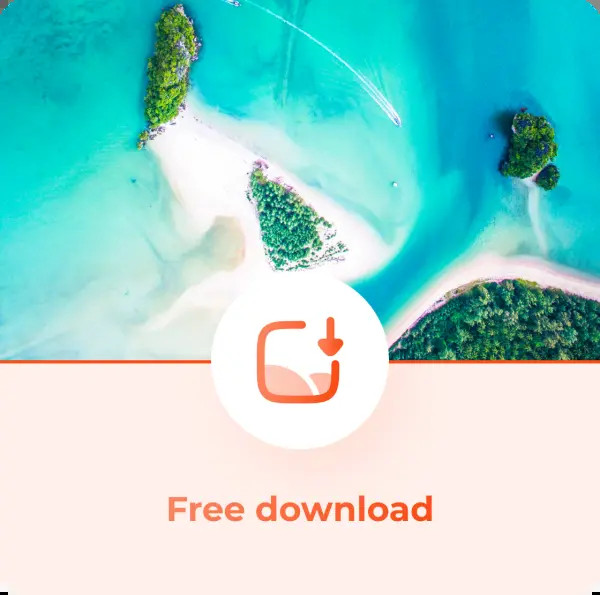
Dewatermark.ai takes a sophisticated approach to watermark removal, focusing on maintaining the highest possible image quality throughout the process. Its one-click removal option combined with manual brush tools provides exceptional control over the results.
Best For: Photographers and quality-conscious users

YouCam AI Object Remover stands out for its intuitive approach to watermark removal, making it accessible for users of all skill levels. Its content-aware AI technology ensures accurate results while maintaining simplicity.
Best For: Beginners and casual users seeking simplicity

WatermarkRemover.io excels with its automatic watermark detection capabilities, making it an excellent choice for quick removal tasks. While it may occasionally introduce minor distortions, its speed and convenience make it a valuable tool.
Best For: Users needing quick, automated watermark removal

Fotor Watermark Remover combines efficient watermark removal with a comprehensive suite of photo editing tools, making it an excellent choice for users who need more than just watermark removal.
Best For: Users needing both watermark removal and photo editing capabilities
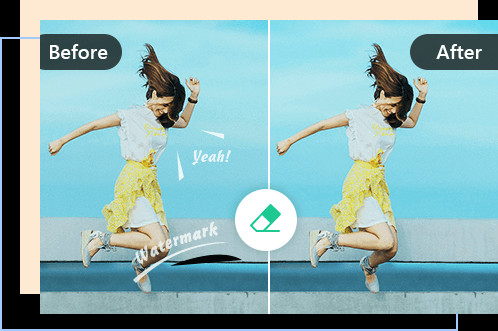
Aiseesoft Watermark Remover is designed for simplicity, making it perfect for users without technical expertise. It effectively removes logos, copyrights, and proofs while maintaining ease of use.
Best For: Beginners and non-technical users

Media.io specializes in removing watermarks from social media content, particularly excelling with TikTok and Instagram videos. It offers a comprehensive suite of tools for content creators.
Best For: Social media content creators and influencers

Logo Remover by Remove.bg specializes in high-quality logo removal, leveraging the same advanced AI technology that powers their background removal service.
Best For: Professional users focusing on logo removal
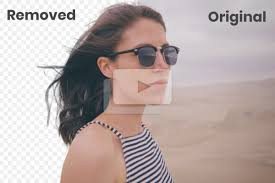
Unscreen Video Watermark Remover is specifically designed for handling video content, offering specialized tools for removing watermarks from moving images.
Best For: Video content creators and editors

Inpaint Online Watermark Remover provides detailed control over the removal process, making it particularly effective for complex watermarks that require precise editing.
Best For: Users requiring precise control over watermark removal
It's crucial to understand the proper context for using watermark removal tools. Here are important guidelines:
Some advanced tools like AniEraser offer video watermark removal capabilities, though results may vary depending on video quality and watermark complexity.
While AI technology has improved significantly, effectiveness varies based on watermark type, complexity, and image quality. Simple, opaque watermarks typically yield better results than complex, semi-transparent ones.
Most tools support common image formats like JPG, PNG, and TIFF. Some premium tools also handle RAW files and other professional formats.
AI watermark removers have become powerful tools for legitimate image restoration and enhancement. When used responsibly and ethically, these tools can help preserve and improve your personal and professional photographs. Remember to always respect intellectual property rights and use these tools only for authorized purposes.
Whether you're restoring old family photos or managing your professional image collection, choosing the right AI watermark remover can make a significant difference in the quality of your results. Consider your specific needs, budget, and technical requirements when selecting the tool that's right for you.